I got an email asking how to buy stuff from my website without Paypal. Some people don’t have or want a Paypal account. I understand; I feel that way about Facebook, Twitter, having a “smart” phone, and various other “conveniences” in life. (Don’t even get me started on “Square” . . . bah, humbug.)
I’ll put the instructions in red so you can find them amid all the boring visual examples.
When you put something in the shopping cart on my website, it ALWAYS takes more clicks than seems necessary, but think of it as a way to back out if you are in the midst of impulse buying.
When you are shopping, you’ll be on a page that says Cart. When you are done shopping, use the button that says “Proceed to Checkout”.
After entering all the information in boxes with a red asterisk, this is what shows at the bottom of the page (of course it might be a different product – this is just an example):
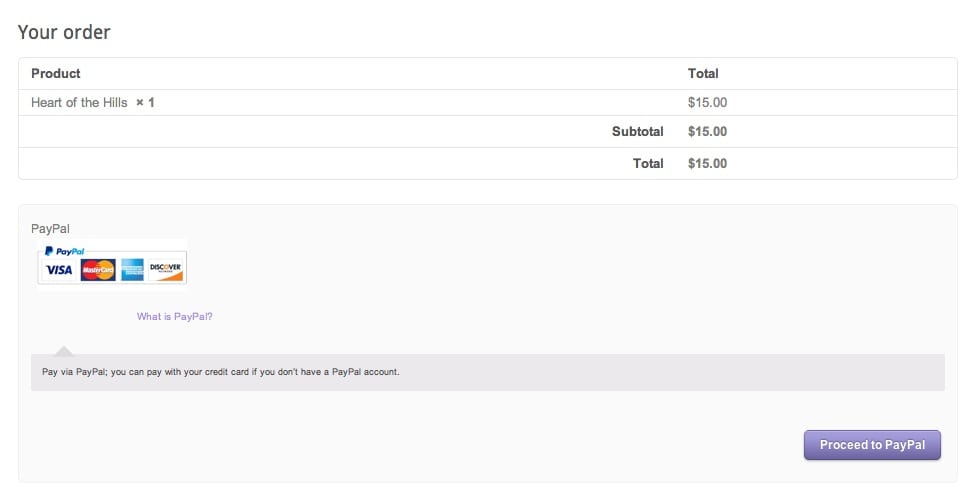 Click on the “Proceed to Paypal” button.
Click on the “Proceed to Paypal” button.
This page appears:
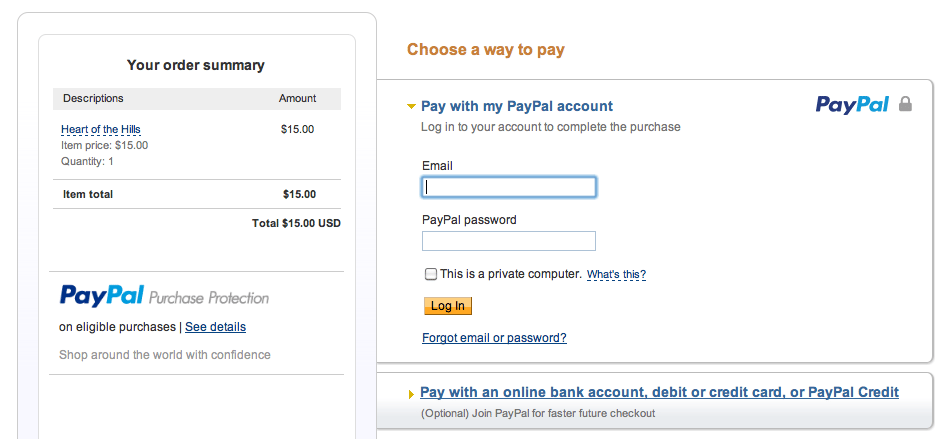
Click on the bottom thing that says “Pay with an online bank account. . .”
When you do, you’ll get this window:
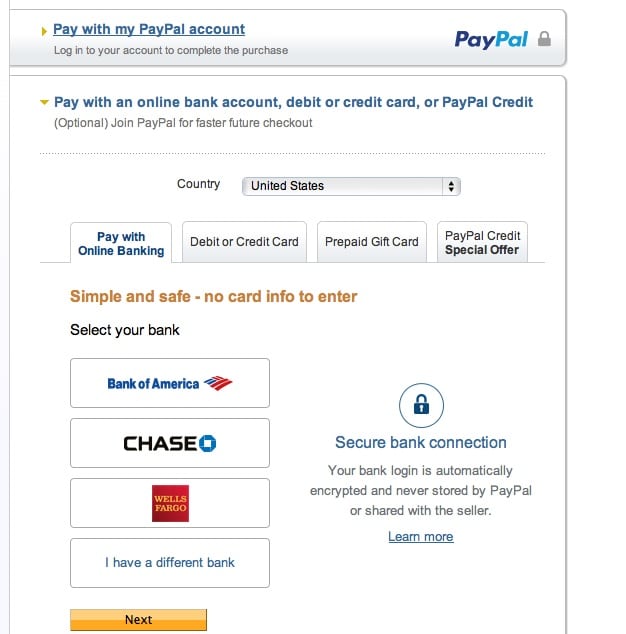
You can click the button that says “I have a different bank” or on the tab that says “Debit or Credit Card”.
I don’t know what happens next, because I didn’t want to buy anything from myself.
If this all makes you too nervous, too much info out there on the World Wide Web, too many websites, clicks, pages and options, I accept checks in the mail. Real pen, real handwriting, real paper, real stamps, real dudes in uniforms putting real envelopes in my real P.O. Box. 311, Three Rivers, CA 93271.
Really!
Here is an appreciation picture for making it to the end of this boring but necessary instructional blog post.

No reason other than you might like trains and these are colorful.
Comments are closed for this article!